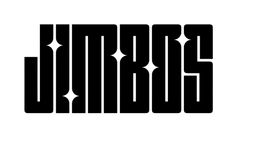How to Blend Polished and Unpolished Sections
Ever polished one section of your car only to notice a visible “edge” where the polished area meets the unpolished section? You’re not alone. This common issue can make even a great correction job look patchy or uneven. In this guide, we’ll show you how to seamlessly blend polished and unpolished sections using Picture Perfect Polish for a smooth, uniform finish every time.
Estimated Reading Time: ~14 minutes
Why Blending Matters
When you polish only part of a panel — say, to fix a scratch or test a product — you create a difference in gloss, clarity, and reflectivity between the corrected and untouched areas. Without proper blending, that transition line will be visible under sunlight or shop lighting.
- → Gloss mismatch: The polished section reflects more light, highlighting the boundary.
- → Texture difference: Micro-abrasion levels differ between sections.
- → Coating inconsistency: Some areas may still have old protection while others are bare.
The Goal of Blending
Blending eliminates visible transitions between polished and unpolished zones, creating a uniform surface that looks like it was corrected evenly. It’s not about polishing the entire car — it’s about matching reflectivity, gloss, and coating behavior.
Using the right technique and Picture Perfect Polish makes the difference between a noticeable patch and a flawless, invisible repair.
Step-by-Step: How to Blend Polished and Unpolished Areas
Step 1: Identify the Transition Line
Use bright lighting or a handheld inspection light. Move around the panel at different angles to locate where the polished and unpolished areas meet. This “edge” is your blending zone.
Step 2: Clean the Area
Pre-clean both sides of the transition using The Super Soaper. This removes wax, dust, or dirt that could affect polishing performance. Dry completely using a Everyday Microfiber Towel.
Step 3: Polish the Transition Zone
Apply a small amount of Picture Perfect Polish to a soft foam or microfiber finishing pad. Work directly over the edge of the polished and unpolished sections using light pressure and overlapping passes.
- → Keep the polisher speed low to minimize heat.
- → Blend outward 6–12 inches beyond the original polished area.
- → Feather your pressure at the outer edge to taper the gloss evenly.
Step 4: Wipe and Inspect
Buff off residue with a Softer Than Soft Microfiber Towel. Check under multiple lighting angles. The boundary should now be invisible, with uniform clarity and reflection.
Step 5: Protect the Area
Once blending is complete, seal the surface using The Gloss Boss or Tough As Shell. This ensures the newly polished area matches the protection and beading behavior of the rest of the panel.
Common Blending Mistakes
| Mistake | Result | Fix |
|---|---|---|
| Stopping polish right at the edge | Visible halo or line under sunlight | Feather 6–12 inches past the transition |
| Using too aggressive a pad | Creates uneven texture or micro-marring | Use soft foam or microfiber finishing pad |
| Skipping protection after blending | Newly polished area oxidizes faster | Apply The Gloss Boss or Tough As Shell |
Feather Edges. Blend Perfectly.
Picture Perfect Polish lets you refine and blend polished areas flawlessly without residue or gloss imbalance — ideal for coated or bare paint.
Shop Picture Perfect Polish Buy on AmazonPro Tips for Seamless Transitions
- → Blend while the polish is still working — don’t let it dry before extending.
- → Work under consistent lighting to ensure smooth reflection transitions.
- → Keep pad rotation low to avoid “edge bites.”
- → Apply coating or sealant across the entire panel for uniform gloss.
How to Blend When Spot-Polishing Coated Cars
When correcting small areas on a coated car, follow the same blending method but go lighter with your pad pressure and polish quantity. Because coatings are thin, the goal is to correct visually — not remove the layer entirely.
If you accidentally create a slightly dull patch, don’t panic. Simply reapply Tough As Shell or The Gloss Boss after polishing to bring back uniform depth and protection.
Related Reading
- Recoating After Using Picture Perfect Polish
- Why Picture Perfect Polish Finishes So Clean
- Why Paint Correction Is Harder on Ceramic Coatings
- The Fastest Ceramic Coating Maintenance Polish
- Can You Polish Over Tough As Shell?
FAQs
Why do edges appear after polishing?
Because the polished area reflects light differently from the unpolished surface, creating a visible “halo.” Blending fixes this by evening out texture and gloss.
What polish works best for blending?
Picture Perfect Polish — its fine abrasives and residue-free formula make it ideal for blending coated or raw paint without haze.
Can I blend by hand?
Yes. For small areas, use a soft foam applicator and light, overlapping motions to feather edges manually.
Do I need to recoat after blending?
Yes. Always reapply a ceramic spray like Tough As Shell or The Gloss Boss to seal the newly refined area.
How do I avoid halos in the future?
Always overlap your polish passes and extend slightly beyond correction zones to maintain uniform gloss and clarity.